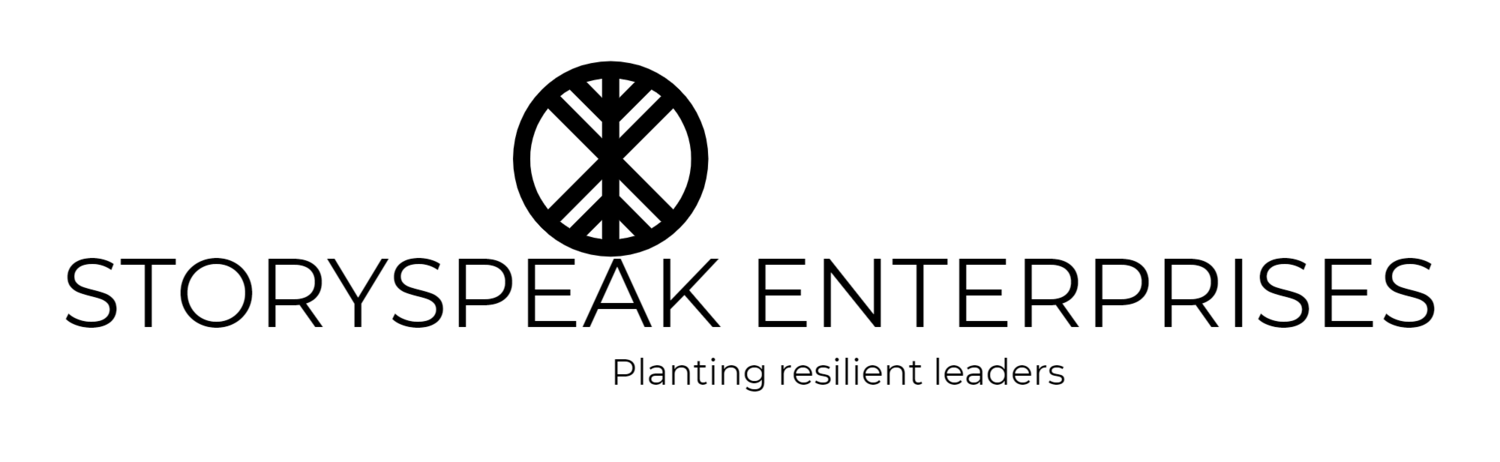Making Your Brand Guide
As seen in …
Part II of III
Create Your Brand Guide
Open the Brand Guide Template in a new tab
As soon as the file is opened, please be sure to go to “File > Make A Copy” and type over the copy to avoid losing your work!
Then play the video and follow along to fill out the template.
After completing the steps in the video above, go ahead and watch the final video below.
Want to revisit something in the training? Return to the training home page.
Tell Us How It Went (In 2 Minutes Or Less)
As always, we welcome your feedback.
Help is Here
Would you like help completing your “Purpose Statement” or completing your branding operations?
Did you need help with something else? I’d love to chat.