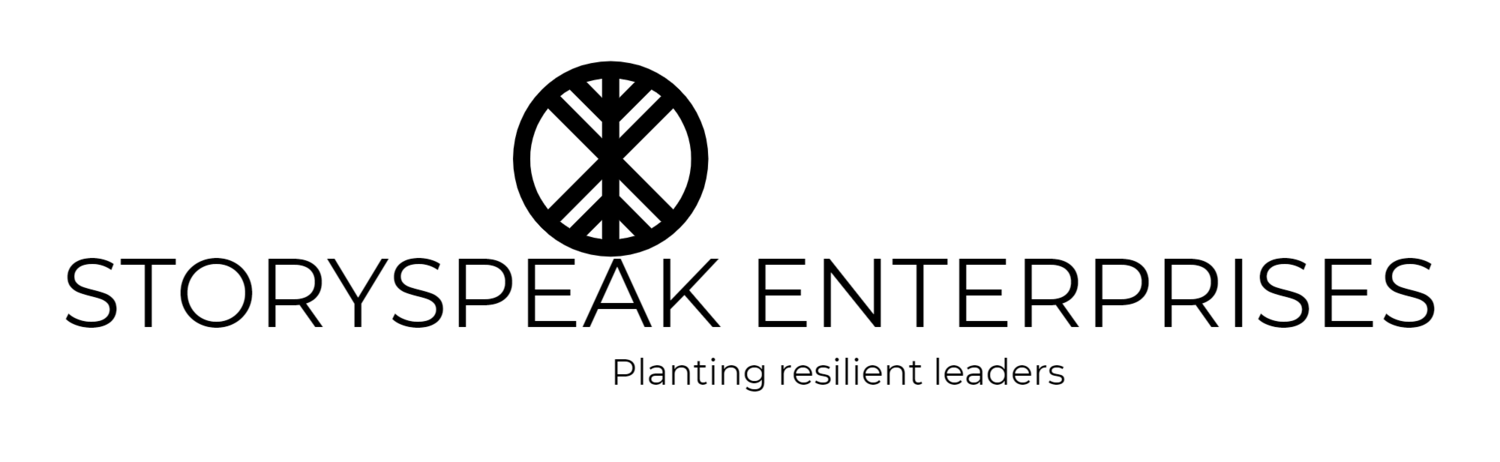OPERATIONS 2.7: MARKETING
Creating An Amazing Website Experience
The Buyer’s Journey created a clear path for people to follow and interact with you.
This is the same way we will create our website so people feel welcomed, excited and know exactly where to go on your page - no matter where they are on in their customer journey.
In this section we will use a 5 lesson course (roughly 20 minutes each) to create your very own Squarespace website while also teaching the proper way to layout a website.
There's a reason buttons, links and navigation items are placed a certain way. Poor website design is responsible for people leaving the site, not booking calendar appointments and not booking services. Together we will learn how to easily design a website that makes visitors feel happy, guided and excited to navigate your site and make purchases.
*** We use Squarespace because it has been proven to be the most user-friendly and affordable option since 2014****
Don't want to use Squarespace? Download out this document and apply what you learn here to your own website as you go through the course.
IMPORTANT: If you don't use Squarespace, you only need to go through Lessons 2 - 4, as Lessons 1 and 5 do not apply to you.
LESSON 1: MAKING SQUARESPACE YOUR BEST FRIEND
You've taken steps to build your own Squarespace site! Congratulations!
The first thing we need to do is develop a mind frame around the way Squarespace operates. Like any new friendship, to become the best of mates, it's important to spend time together.
Complete the steps below to become more acquainted with your soon-to-be best friend, Squarespace.
Things to Keep in Mind:
I know I have said this earlier, but it is definitely worth repeating.
When clicking on the buttons that lead to the Squarespace forum, it's important to never click on any links or follow instructions unless I tell you to do so in this course!
I've laid out this course to build your Squarespace and branding knowledge logically. If you begin veering away from the steps, you will lose your place and the course will not make sense. Please do not move ahead of the course!
If you want to complete each lesson in 1 hour or less, trust the process I've set for you and follow my instructions.
Let the games begin!
ROUND 1: NAVIGATING SQUARESPACE PAGES & DEMO CONTENT
STEP 1. If you skipped the video above, you'll want to watch it before continuing any further.
At this point, we will not hold off on navigating in your Squarespace site.
I really want you to absorb some knowledge first. We will be setting up pages in the next lesson, right now, it's just understanding how Squarespace works and learning to navigate.
Learning this NOW will prevent you from future headaches.
STEP 2. Click on the first button below (it will open to a forum thread in a new browser tab). Read about your Pages panel and what types of pages you can create.
*FINAL REMINDER: DO NOT CLICK ON ANY LINKS YOU MAY GET SUCKED IN THE RABBIT HOLE!*
The first link will teach you about navigating the Pages on your template:
Main Navigation
Secondary and Footer Navigation
Not Linked
STEP 2: Read about navigating your Squarespace pages here
Now, go ahead and read the following sections on the page you'll be directed to by the button below:
- "LOCATING DEMO CONTENT"
- "REPLACING DEMO CONTENT"
- "DELETING DEMO CONTENT"
STEP 2a: Read the three sections on Demo content here (scroll on the page to find them)
Okay! It's GO TIME in your Squarespace site.
ROUND 2: SWITCHING TEMPLATES
If you would like a different Squarespace template, click on the button below and follow along with the instructions under the section "SWITCHING TEMPLATES".
STEP 3: Learn how to switch your Squarespace template (optional)
When you see these black boxes in the course that say “COURSE THROWBACK” - they're reminders of things we learned in a previous lesson and contain very important information!
Pay attention and make sure you heed these boxes!
The end is near...
I know you just started, but what can I say? I am an optimist!
Great job for making it this far.
Lesson 1 is by far the most reading-intensive lesson because it frames your mind and expectations for Squarespace. I promise, the rest are more hands-on!
Next lesson, we will actually begin building your pages for your website!
Did something stump you in this section? Post your questions here!
INDEPENDENT STUDY
*You'll see this section at the end of every course --- these are not required, but are recommended based on how much you would like to learn*
MASTERING CONCEPTS
Getting Started with Squarespace Video Series
Start Here↓
Find Your Local Small Business Development Center (US ONLY)
Operation 1: Branding↓
Operation 2: Marketing↓
2.1 - Intro to Buyer's Journey
2.2 - Building Our Prospect Journey
2.3 - Building Our Lead Journey
2.4 - Building Our Customer Journey
2.5 - Finishing Our Buyer's Journey
2.6 - Testing Our Buyer's Journey
2.7 - Creating A Journey On Our Website
2.7a - Laying Your Foundation for Branded Content and Images
2.7b - Guiding Website Visitors with Action Buttons
2.7c - Styling Your Website and Adding SEO
2.7d - Taking Your Domain Live
Operation 3: Sales↓
3.1 - Tracking Sales Activities
3.2 - Creating Sales Activities
3.3 - Creating Next Level Engagements
3.4 - Creating Resources for Next Level Engagements