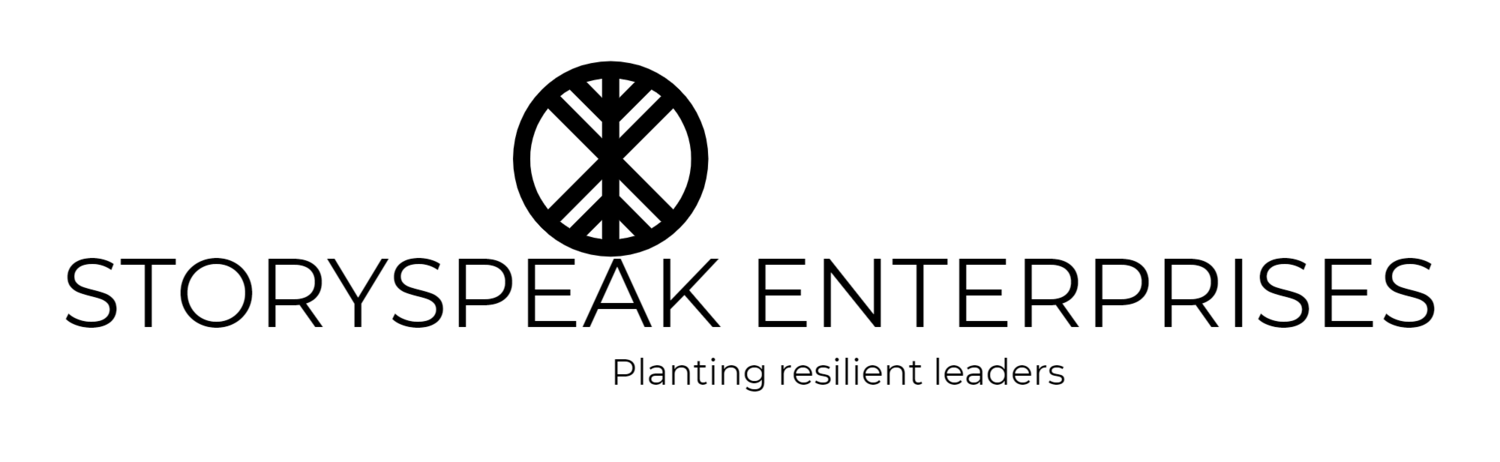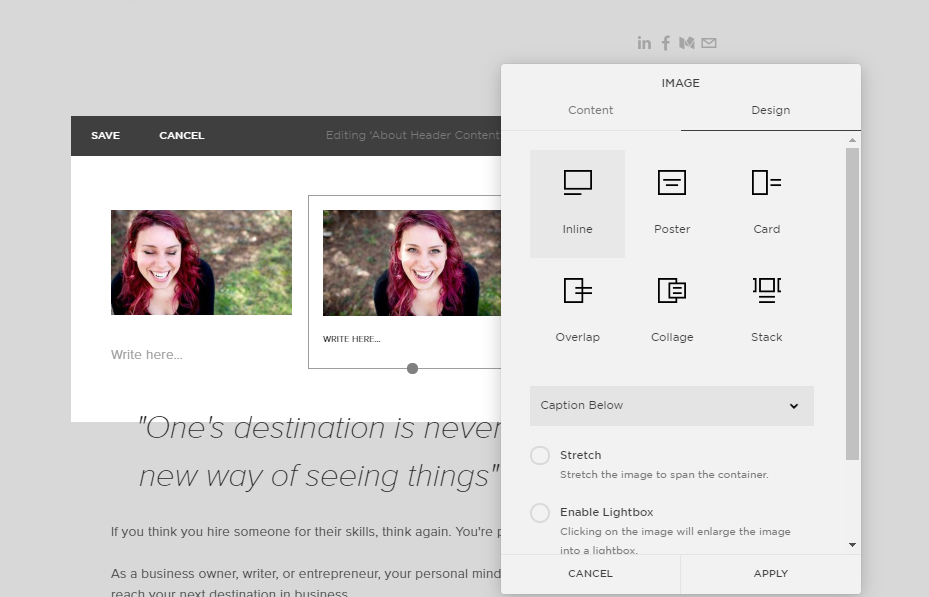OPERATIONS 2.7c - MARKETING
LESSON 4: SELECTING THE BEST STYLE & ADDING SEO TO YOUR SITE
Your progress so far...
Wow, your website is coming along great!
So far you’ve ---
Laid strong bones for your pages
Added branded content and images to engage users
Directed users throughout your site freely and easily with action buttons
Now, you’re going to up your website game even more by selecting a font style that sets the attitude of your site and gets users feeling the way YOU want them to feel. Let's briefly breakdown how to catch a "feeling" from one of the most unsexiest things imaginable - fonts.
If you had a call with Sebastian, make sure you use the fonts he gave you!
CHOOSING YOUR FONT STYLE
Say out loud the first word that comes to your mind when you see each font below:
WERE YOUR WORDS CLOSE TO THESE?
1. MESSY, HANDWRITING,SCRIBBLES
2. FANCY, CURSIVE, DANCING
3. ROUND, CARTOON, CASUAL
Get it?
So you can see now why font is important!
To change your fonts to match the ones in your brand guide, click the button below and follow Steps 1 - 3 on the Squarespace forum thread.
In the next forum link, scroll to the section “Find A Font Tweak” and Follow Steps 1 - 3 to Change Your Font Style
Remember in Lesson 3 (MARKETING OPS 2.7c) when you had the option of changing your button color? If you didn't do that yet, you can do that while in the Style Editor section to edit your Font. Click here to learn how to change your button color in Squarespace.
After you're all set with your font, unpause the video and continue playing it. You should have it paused at the 5:30 (5 minutes and 30 seconds) mark.
NEXT: IMAGE FRAMES & STYLES (OPTIONAL)
Again, image frames are completely optional, and in my opinion they aren't necessary, but it is my job to educate you on the features of Squarespace that help you brand your site to match your desired vibes.
If you want to use picture frames to do that, you can do so by clicking "Edit Page Content"> hovering over an Image and selecting "Edit" > A window will pop up - select "Design":
(Revisit Lesson 2 - Marketing Ops 2.7a- to remind yourself how to add image blocks)
After you decide which style to go with, click APPLY and save changes.
*REMEMBER: KEEP THE PHOTO DESIGNS CONSISTENT ON EACH PAGE FOR HIGH VALUE BRANDING!
NEXT: ADDING SEO
First, we need to identify keywords.
Write down the following in a Google Doc:
Your business name
Your personal name
Your target audience
Your location (town and state)
You business or personal purpose
Nicely done. So here's how SEO works ---
Keywords are being bid on 24/7 like a never ending E-Bay auction. People who pay for their keywords have first selection with Google and search engines because they purchased it. This means that even if you share the same keywords as someone who is paying for it, their website will always appear higher than yours.
This is why it is super important to include your NAME, BUSINESS NAME, BLOG NAME, and CITY/STATE as a minimum in the SEO section of Squarespace. These things combined are unique identifiers in a sea of purchased keywords which you will never beat - unless you want to spend thousands upon thousands on keywords.
Now, we're going to create a mission statement with 1 - 2 sentences. Each sentence will have keywords in it.
For example:
Storyspeak Enterprises in Naugatuck, CT is a storytelling agency owned by professional copywriter and story coach, Caitlin Thiede, aka the Storyspeaker.
Now you try - create 1 - 2 sentences using the guidelines above. After you're done, highlight the sentences with your mouse, and right click to "copy". DO NOT DELETE.
We're going to revisit this soon!
Inserting Our SEO Description
1. Log into Squarespace and select your website.
2. Go to Settings>SEO>Paste your keyword sentences in the SEO Box and save.
The sentences in this box will be what people see on the search engines under your website title. Cool, right?
NEXT: YOUR MISSION STATEMENT
Okay, so close out the SEO box. Now, I want you to add one more sentence to the text we just pasted in our SEO box.
Add one sentence that shares the RESULTS of your services, business, blog or brand.
For example:
Storyspeak Enterprises in Naugatuck, CT is a storytelling agency owned by professional copywriter and story coach, Caitlin Thiede, aka the Storyspeaker. Caitlin helps individuals and brands identify and communicate their value for unprecedented impact in their unique purpose. (Hint: Refer to the answer you wrote to question number 5 in your Legacy Brand Map.)
Once you have added this sentence you have a Mission Statement! Now, add this mission statement to each page of your website in the SEO box.
The end is near...
One more lesson to go! Make sure to record your struggles in this lesson, and we will visit them on our call!
INDEPENDENT STUDY
MASTERING CONCEPTS
SELECTING THE RIGHT FONTS AND COLORS FOR YOUR SITE
HOW-TO TUTORIALS
Start Here↓
Find Your Local Small Business Development Center (US ONLY)
Operation 1: Branding↓
Operation 2: Marketing↓
2.1 - Intro to Buyer's Journey
2.2 - Building Our Prospect Journey
2.3 - Building Our Lead Journey
2.4 - Building Our Customer Journey
2.5 - Finishing Our Buyer's Journey
2.6 - Testing Our Buyer's Journey
2.7 - Creating A Journey On Our Website
2.7a - Laying Your Foundation for Branded Content and Images
2.7b - Guiding Website Visitors with Action Buttons
2.7c - Styling Your Website and Adding SEO
2.7d - Taking Your Domain Live
Operation 3: Sales↓
3.1 - Tracking Sales Activities
3.2 - Creating Sales Activities
3.3 - Creating Next Level Engagements
3.4 - Creating Resources for Next Level Engagements