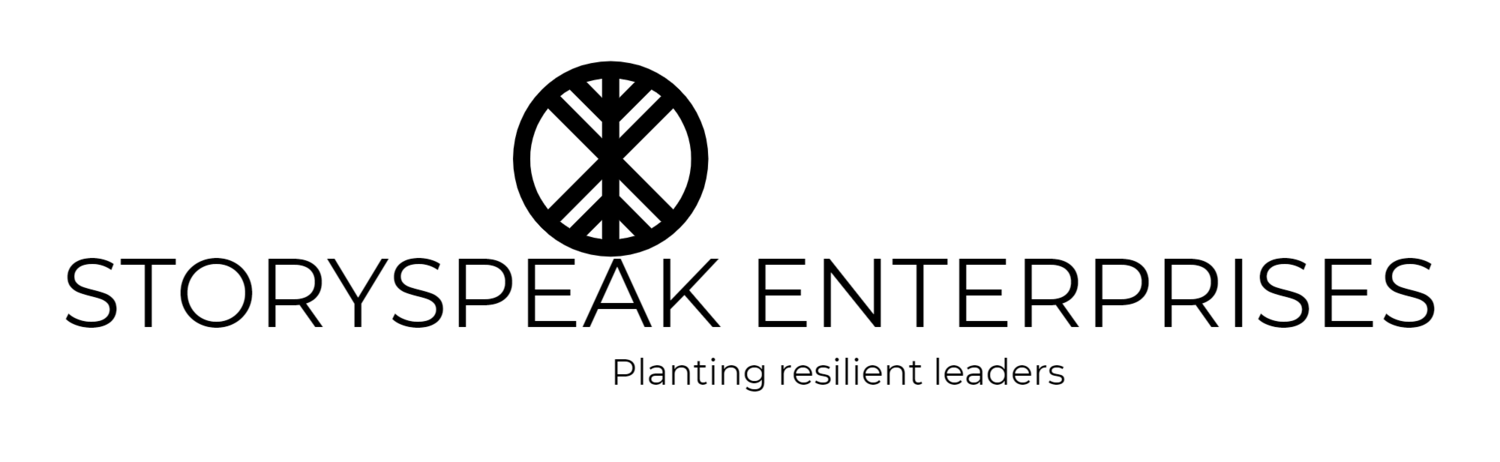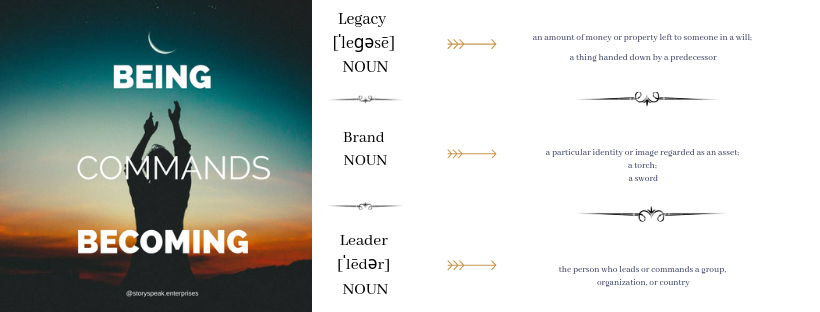OPERATIONS 3: SALES
3.2 - Creating Sales Activities for the Buyer’s Journey
Watch the video below to prepare you for creating sales activities with the worksheets in this section.
WHAT IS A CONNECTION “EVENT”?
An event is something that triggers a pre-determined response.
In this case, we’re creating events on social media that will trigger responses from us as business owners.
ProTip: All connection events work best when we can see WHO connected.
Here’s a list of each connection event on social media:
[ x ] Views (stories)
[ x ] Likes (Posts and stories)
[ x ] Comments
[ x ] Direct Messages
[ x ] Requests to join groups
[ x ] 3rd Party (through a mutual connection or other party on the platform)
[ x ] Share
[ x ] Friend Request
[ x ] Follow
To define your own events for your business, download the worksheet.
Take time to note all of the possible connection events on your own Prospect spreadsheet (see video above) before continuing.
Now that we know what events will trigger responses, we need to determine what response the event will trigger from us. But we can’t determine our response until we know exactly what the invitation will be for people as prospects.
This is why we need next-level engagements.
Did anything in this section stump you? Post your questions here so we can help!
Start Here↓
Find Your Local Small Business Development Center (US ONLY)
Operation 1: Branding↓
Operation 2: Marketing↓
2.1 - Intro to Buyer's Journey
2.2 - Building Our Prospect Journey
2.3 - Building Our Lead Journey
2.4 - Building Our Customer Journey
2.5 - Finishing Our Buyer's Journey
2.6 - Testing Our Buyer's Journey
2.7 - Creating A Journey On Our Website
2.7a - Laying Your Foundation for Branded Content and Images
2.7b - Guiding Website Visitors with Action Buttons
2.7c - Styling Your Website and Adding SEO
2.7d - Taking Your Domain Live
Operation 3: Sales↓
3.1 - Tracking Sales Activities
3.2 - Creating Sales Activities
3.3 - Creating Next Level Engagements
3.4 - Creating Resources for Next Level Engagements