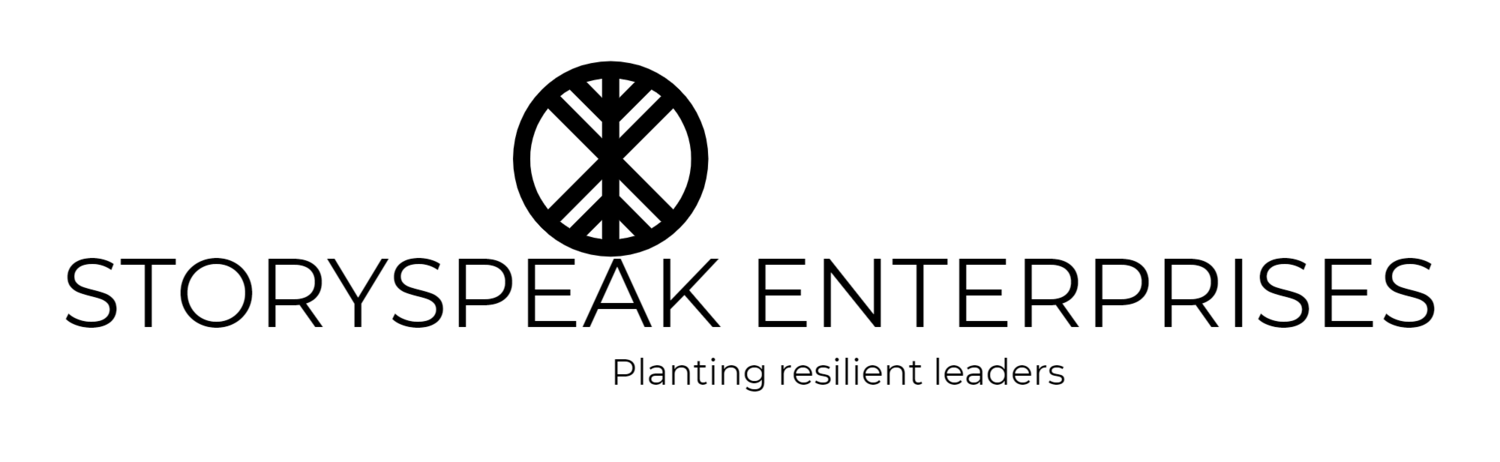OPERATIONS 1: BRANDING
BECOMING A BRAND PEOPLE WANT FOREVER
Below you will see a video that walks you through resources for instructions to complete the following material. The video will tell you when to pause and fill out the resources on this page.
***IMPORTANT: DO NOT RUSH AHEAD AND FILL OUT ANY RESOURCE. FOLLOW THE LEAD OF THE VIDEO. IF YOU DO NOT FOLLOW THESE INSTRUCTIONS YOU WILL HAVE TO COMPLETE THE RESOURCES ALL OVER AGAIN.***
Resource 1 for Video 1: Brand Q & A
When Video 1 instructs, follow along to fill out the Brand Q & A.
The video will tell you when to pause to fill out questions.
Resource 2 for Video 1: Brand Color Guide
When Video 1 instructs, follow along and open the color guide to help you answer questions in the Brand Q & A.
***AFTER YOU COMPLETE THE BRAND Q & A ALONG WITH VIDEO 1, YOU WILL RECEIVE AN EMAIL WITH YOUR ANSWERS AFTER PRESSING THE "SUBMIT” BUTTON. THE EMAIL WILL BE FROM CAITLIN@STORYSPEAK.NET. CHECK YOUR SPAM, TOO! OPEN THE EMAIL AND USE YOUR ANSWERS FOR RESOURCE #3***
Resource 3 for Video 1: Brand Guide Template
Fill out the brand guide template when prompted in Video 1.
After completing the brand guide, save it as a PDF to your personal device. The version you edit will not be saved on the Google Docs drive.
OPEN THE BRAND GUIDE TEMPLATE HERE
Resource 1 for Video 2: Canva.com Account and Video 2
Create a free account at CANVA.com
Then Watch Video 2 below to show you how to put the colors and fonts into Resource #3, The Brand Guide Template.
Congratulations, after completing your brand guide, you're ready for a call with Sebastian!
SEBASTIAN LECONA, CEO Kataplasma - AKA Your Brand Strategist & Font / Color Developer
Sebastian is going to refine your choice for color and fonts to make sure you chose something that matches the feelings of your audience. The typeface and colors can be used for a lifetime.
Download your brand guide as a PDF and have it ready for your call.
CONGRATULATIONS, you’ve created a brand!
After your Brand Guide Template is complete, learn How to Use Your Brand Guide.
2 MORE STEPS!
Use your brand guide to fill out the AUDIENCE MAP here.
Use your AUDIENCE MAP to fill out the Empathy Cheat Sheet here.
BEFORE YOU MOVE TO THE NEXT SECTION … SHARE YOUR EXPERIENCE SO FAR IN YOUR ASSIGNED #LBL FACEBOOK GROUP!
Start Here↓
Find Your Local Small Business Development Center (US ONLY)
Operation 1: Branding↓
Operation 2: Marketing ↓
2.1 - Intro to Buyer's Journey
2.2 - Building Our Prospect Journey
2.3 - Building Our Lead Journey
2.4 - Building Our Customer Journey
2.5 - Finishing Our Buyer's Journey
2.6 - Testing Our Buyer's Journey
2.7 - Creating A Journey On Our Website
2.7a - Laying Your Foundation for Branded Content and Images
2.7b - Guiding Website Visitors with Action Buttons
2.7c - Styling Your Website and Adding SEO
2.7d - Taking Your Domain Live
Operation 3: Sales↓
3.1 - Tracking Sales Activities
3.2 - Creating Sales Activities
3.3 - Creating Next Level Engagements
3.4 - Creating Resources for Next Level Engagements