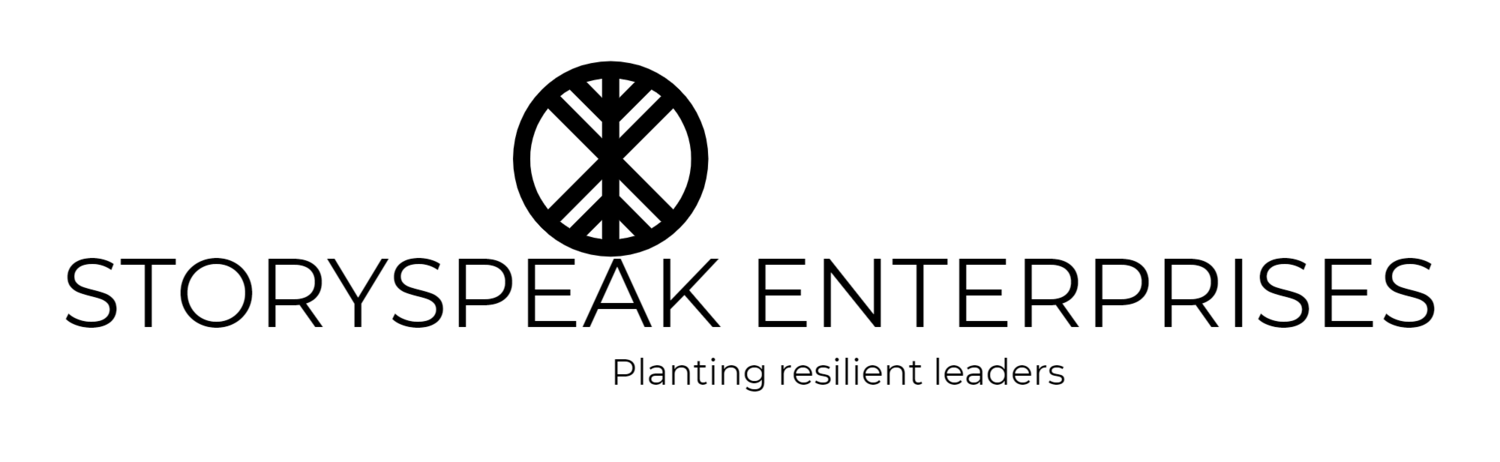OPERATIONS 2.7b - MARKETING
LESSON 3: GUIDING YOUR WEBSITE VISITORS WITH ACTION BUTTONS & ADDING TEXT
Your progress so far...
At this point, you’ve laid out the foundation for a brand worthy site that has:
A clear visual layout of text and images
Brand-compliant images for your site
Page titles and navigation
Now we're going to add action buttons BELOW each content block on your page.
First, let's learn why action buttons are so important….
Developing an Amazing User Experience
User experiences determine the way your site visitor interacts with your site.
A good site will keep readers scrolling and clicking through each page.
More importantly, users will be guide them to click exactly where you want them to go.
This is why it’s super important to have a plan for your website!
ROUND 1: ACTION BUTTONS
Imagine touring someone through your house. For every room there is a new door.
Action buttons are the doorways to each new room in a house, or in this case, each new destination on your website. When placing action buttons and content on your site, literally think of your home - when does it feel most inviting and comfortable? When it’s clean, decluttered, and easy to find things. It’s the same with your website!
To create the best user experience your site should be:
SIMPLE
Less is more. Quality over quantity for photos, words, and buttons.
Before revisiting your website to add action buttons BELOW your content place holders, take time to answer the following questions and write it down on paper or in an email to yourself.
Once visitors send me a message on my contact page, they are directed to learn more about me by visiting my BLOG page or PORTFOLIO page.
I directed their navigation the whole time!
CLEAN
A clean space is organized and logical.
Things are right where someone expects them to be.
There is room for the eyes to enjoy the site and appreciate the space.
EASY TO NAVIGATE
A home that is navigable is much more livable. Open spaces where you can clearly know what lies in the next room are in demand these days because people like to know what they can expect! Action buttons are your way of telling the audience what to do in order to give them exactly what they’re looking for.
1. What is the ultimate goal for your site?
Is it to read your blog, become a subscriber, and/or to buy products?
What pages and in what order will visitors need to visit your site before getting to your blog or products?
I recommend walking your audience through each page in the order of your navigation menu. This would mean one action button leads to the next page (this would require the navigation menu to be in a logical order).
An Example
For example, my navigation menu shows the pages in this order:
ABOUT
I want to introduce who I am, so my ABOUT page is first on my navigation menu.
I put the action button on the bottom of Page content (NOT in footer content). This action button leads to my PACKAGES page. The button text says “VIEW MY COPYWRITING PACKAGES” so the person knows exactly what they will be seeing when they click the button.
2. PACKAGES
My PACKAGES page is the second page appearing in my navigation menu. At the bottom of this page, I placed an action button that leads to my CONTACT page. The ultimate goal of my website is to have people to contact me directly. The text says “SEND ME A MESSAGE” so people know exactly what the button will help them do.
3. TESTIMONIALS
4. CONTACT
5. BLOG
ACTION BUTTON GUIDELINES FOR YOUR ABOUT PAGE, CONTACT PAGE & BLOG PAGE
ABOUT PAGE:
Action Button to Include:
Lead to next page you want visitor to see
For example, if it's your blog: “Read my blog”
For example, if you're wanting them to contact you: “Message me”
BLOG PAGE:
Action Button to Include:
Create a "Subscriber Form" which includes the "Subscribe" or "Submit" button
Go to your Blog page>Click Edit>Click the grey circle that appears>Select "Form">Add "Fields" (Name and Email)>Save
CONTACT PAGE:
Action Button to Include:
Contact Form and ‘Contact Me’ (submitting form inquiry to your email)
Use my guidelines above while adding action buttons below each content block on your Squarespace page. Follow Steps 1 - 5 on this forum to learn exactly how to add action buttons to your Squarespace site.
*We will be learning how to change button colors in the next lesson*
NEXT: CONTENT
Now, let's replace the Loren Ipsum placeholder content and text boxes you added last lesson with our own words.
Highlight existing text (if any) and rewrite your own while using the guidelines below for what to include in your content:
CONTENT TIPS
Follow the pointers below as you add your own text for the following pages:
ABOUT
A page to get a little more personal and tell “Your Story”
Be sure to answer the following questions:
Who are you?
Why does this site exist?
What inspired you to create this site?
How do you want your audience to benefit from their experience on your site?
BLOG
A brief introduction to your blog covering:
Topics
Who is this blog for (moms, business owners, etc. - describe your target audience)
Hint: Refer to your Audience Map and Empathy Cheat Sheet in OPERATIONS 1: BRANDING
CONTACT
An invitation to be contacted with clear instructions on how to do so
Recommendations:
An e-mail address
A phone number (businesses)
Hours of operation
Physical or mailing address (if applicable)
How long will it take for you to respond to an inquiry. For example, 24 or 48 hours.
The end is near...
You’re so close to being done! Just a few more lessons before taking your site LIVE!
Next lesson, we'll begin building your pages by replacing our content with actual text and action buttons to guide your users easily through your site!
INDEPENDENT STUDY
HOW-TO TUTORIALS
How to Resize Blocks on Your Page
Making Your Content More Sophisticated by Insetting Content
Inserting Action Buttons in Your Website Header
MASTERING CONCEPTS
Did something stump you in this section? Get your questions answered here!
Start Here↓
Find Your Local Small Business Development Center (US ONLY)
Operation 1: Branding↓
Operation 2: Marketing↓
2.1 - Intro to Buyer's Journey
2.2 - Building Our Prospect Journey
2.3 - Building Our Lead Journey
2.4 - Building Our Customer Journey
2.5 - Finishing Our Buyer's Journey
2.6 - Testing Our Buyer's Journey
2.7 - Creating A Journey On Our Website
2.7a - Laying Your Foundation for Branded Content and Images
2.7b - Guiding Website Visitors with Action Buttons
2.7c - Styling Your Website and Adding SEO
2.7d - Taking Your Domain Live
Operation 3: Sales↓
3.1 - Tracking Sales Activities
3.2 - Creating Sales Activities
3.3 - Creating Next Level Engagements
3.4 - Creating Resources for Next Level Engagements