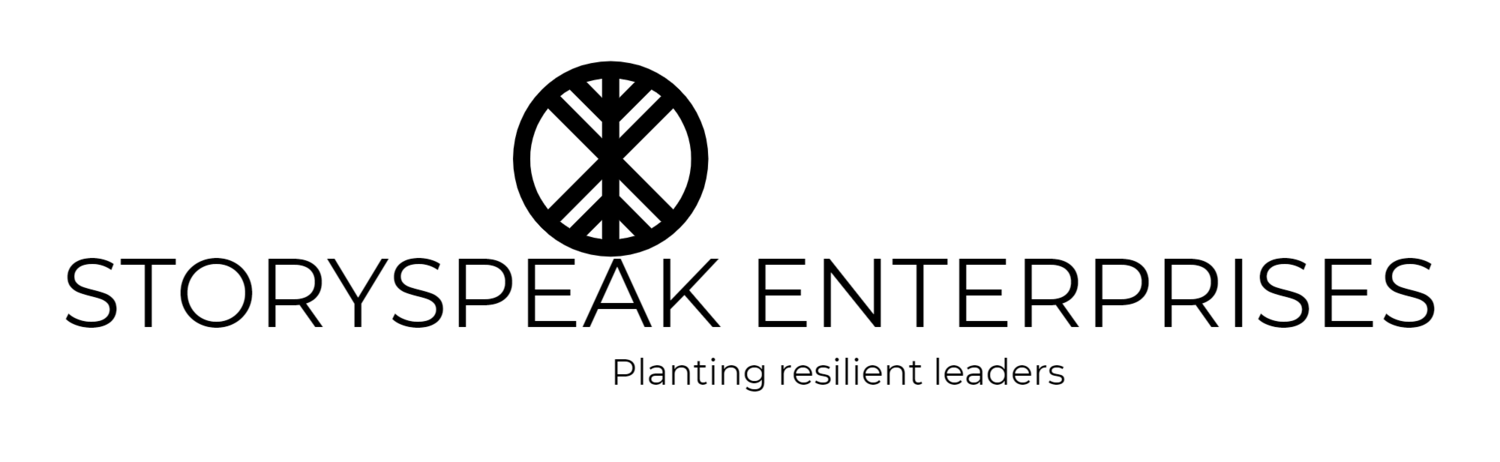OPS 2: MARKETING
SECTION 1: CREATING A BUYER'S JOURNEY
Start Here↓
Find Your Local Small Business Development Center (US ONLY)
Operation 1: Branding↓
Operation 2: Marketing↓
2.1 - Intro to Buyer's Journey
2.2 - Building Our Prospect Journey
2.3 - Building Our Lead Journey
2.4 - Building Our Customer Journey
2.5 - Finishing Our Buyer's Journey
2.6 - Testing Our Buyer's Journey
2.7 - Creating A Journey On Our Website
2.7a - Laying Your Foundation for Branded Content and Images
2.7b - Guiding Website Visitors with Action Buttons
2.7c - Styling Your Website and Adding SEO
2.7d - Taking Your Domain Live
Operation 3: Sales↓
3.1 - Tracking Sales Activities
3.2 - Creating Sales Activities
3.3 - Creating Next Level Engagements
3.4 - Creating Resources for Next Level Engagements
This is the mother of all marketing strategy.
We will cover the different stages of the journey, what that looks like for you and how to create it with our content. Most importantly, we will learn how to also track and measure the success of our customer journey so we can find a journey that can be put on repeat.
The “Buyer’s Journey” is the different stages your prospects experience from the time they become a lead up until they actually buy from you.
Personally, when I think of leading my prospects on their buyers’ journey, it helps me to think of myself as a shepherd.
All of my target audiences are talented individuals who are looking for a leader to take them where they want to go.
Laying the foundation of your brand has prepared you to attract the RIGHT audiences, so the good news is since they already LIKE you, you just need to nurture them until they feel ready to buy from you.
The Buyers’ Journey can start in many different places:
Website
Social Media
Email
Conversation
But it only ends in once place --- the sale!
Each piece of content will become the path that leads our prospects to their buyer’s journey.
Decide what you have in place to set up a journey for your buyers:
Let’s look at the starting points.
Facebook
YouTube
Pinterest
Instagram
LinkedIN
Other social media
Landing page (email subscriber)
MeetUp pages
Website Opt-in (email subscriber)
Before creating content for the buyer’s journey, we have to target the avatars we created in OPS 1:BRANDING.
To do that, have ready your Empathy Cheat Sheet and Audience Map that you completed in OPS 1: BRANDING. We will be referring to these sheets to help us know where to find people who need our services.
Before continuing, watch this video to learn about the following 3 journeys:
A prospect journey
A lead journey
A customer journey
TOOLS YOU WILL NEED:
Spreadsheet app
I use Google Sheets.
***To get access to all Google apps (free), you must have a GSuite account. It ranges from $6 - $30/month. I use the $6/month version. You can sign up here to get free access to all Google Apps including Google Sheets.***
Hint: We will be introducing you to GSuite later with an opportunity to get it free for one year. This free GSuite account is only for people who pay for a NEW Squarespace site, also to come later. If you don’t plan on creating a new site with Squarespace, you will not qualify!
If you do plan using Squarespace for your website and would like to jump ahead, ask for early Gsuite access here.
If you don’t want to use Google Sheets, view other options here.
ONCE YOU HAVE YOUR SPREADSHEET TOOL, WE CAN START!
Watch the video below to set up your spreadsheet.
For additional support with setting up a spreadsheet, visit this article.